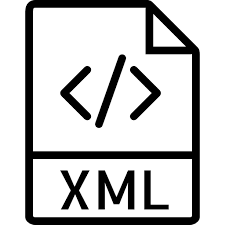 INVRPT (Inventory Report)
INVRPT (Inventory Report)
The INVRPT message intent is to exchange information related to inventories of raw materials, manufactured articles, or other stockable items, and can be exchanged between a manufacturer and distributor (wholesaler), or manufacturer and consignment holder, etc.
General usage
- The message includes functionality to differentiate classes of inventory, and to permit financial valuation of inventories facilitating price protection claims, auditing, statutory declarations, etc.
- The specified quantities relating to a product can indicate opening stock, closing stock, and goods movement (receipts or withdrawals) of held inventory, for a given time frame.
- The specified quantities can relate directly to a product or package, and may be sub-detailed within different groups or classes, e.g., batch, age, valuation, location, etc.
Fields used in the INVRPT message
| Name | Required | Description | Examples | XPATH | Type | Limits | Sort |
|---|---|---|---|---|---|---|---|
| (Header) : Sender GLN | Yes | The sender of the EDI message, identified by a GLN. |
|
/b24Message/inventoryReport/sender/@gln |
Number | 1000 | |
| (Header) : Recipient | Yes | The recipient of the EDI message, identified by a GLN. |
|
/b24Message/inventoryReport/recipient/@gln |
Number | 1100 | |
| (Header) : Supplier GLN | Yes | The supplier, identified by a GLN. |
|
/b24Message/inventoryReport/supplier/@gln |
Number | 1200 | |
| (Header) : Buyer GLN | Yes | The reseller group/HQ, identified by a GLN. Only used for Retailer specific inventory reports |
|
/b24Message/inventoryReport/buyer/@gln |
Number | 1300 | |
| (Header) : Inventory Report Number | Yes | Document number for specific Inventory report |
|
/b24Message/inventoryReport/documentReference[@documentType="InventoryReport"]/@id |
Number | 1400 | |
| (Header) : Inventory Report Date | Yes | Document/creation date for specific Inventory report |
|
/b24Message/inventoryReport/documentReference[@documentType="InventoryReport"]/@date |
Date/Time | 1500 | |
| (Site) : Site GLN | Yes | Location subject to inventory identified by GLN |
|
/b24Message/inventoryReport/site/location/@gln |
Number | 1600 | |
| (Item/Line) : Supplier Item ID | No | The supplier's unique item ID of the product. |
|
/b24Message/inventoryReport/site/item/@id |
Text | 1700 | |
| (Item/Line) : Allocated Quantity | No | Quantity of product that has been allocated. |
|
/b24Message/inventoryReport/site/item/@allocQuantity |
Number | 2000 | |
| (Item/Line) : Quantity in stock | No | Product quantity in stock at site. |
|
/b24Message/inventoryReport/site/item/@quantity |
Number | 1800 | |
| (Item/Line) : Target Quantity | No | Total quantity to be expected at location. |
|
/b24Message/inventoryReport/site/item/@targetQuantity |
Number | 1900 | |
| (Item/Line) : Article description | No | Description including product attributes that make up the specific item/SKU that is offered to the buyer/consumer. |
|
/b24Message/inventoryReport/site/item/property[@name="description"] |
Text | 2100 | |
| (Item/Line) : Color description | No | The product color/colorway/color combination in plain text. |
|
/b24Message/inventoryReport/site/item/dimension[@name="color"] |
Text | 2200 | |
| (Item/Line) : Color Code | No | The code pointing to the color/colorway/color combination of the product |
|
/b24Message/inventoryReport/site/item/dimension[@name="color"]/@code |
Text | 2300 | |
| (Item/Line) : Size | No | The size of the product. |
|
/b24Message/inventoryReport/site/item/dimension[@name="size"] |
Text | 2400 | |
| (Item/Line) : Incoming quantity and date | No | Incoming quantity at date. |
|
/b24Message/inventoryReport/site/item/incoming@date and @quantity | 2600 | ||
| (Item/Line) : Barcode | No | The supplier's EAN/UPC code of the product. |
|
/b24Message/inventoryReport/site/item/itemReference[@registry="Supplier"] |
Text | 2500 | |
| (Item/Line) : Barcode Type | No | Specifies the barcode encoding type of the asssociated barcode. |
|
/b24Message/inventoryReport/site/item/itemReference[@registry="Supplier"]/@encoding |
Text | 2600 | |
| (Item/Line) : Incoming delivery date | No | The date that a delivery of the article is expected to come to the site. |
|
/b24Message/inventoryReport/site/item/incoming/@date |
Date/Time | 2700 | |
| (Item/Line) : Incoming delivery quantity | No | The quantity expected to be delivered at the associated date |
|
/b24Message/inventoryReport/site/item/incoming/@quantity |
Number | 2800 |
